日志主题添加归档页面

怎么在日志主题添加归档页面呢?
首先,进入主题目录新建页面模板文件。
新建php文件,名字随意,例如postarchive.php,粘贴如下代码
<?php
/**
* 文章归档
* @package custom
*/
?>
<?php if (!defined('__TYPECHO_ROOT_DIR__')) exit; ?>
<?php $this->need('header.php'); ?>
<main id="main">
<div class="archivepage">
<h2 class="post-title center"><?php $this->title() ?></h2>
<?php $this->widget('Widget_Contents_Post_Recent', 'pageSize=10000')->to($archives);
$year=0; $mon=0; $i=0; $j=0;
$output = '<div id="archives">';
while($archives->next()):
$year_tmp = date('Y',$archives->created);
$mon_tmp = date('m',$archives->created);
$y=$year; $m=$mon;
if ($mon != $mon_tmp && $mon > 0) $output .= '</ul></li>';
if ($year != $year_tmp && $year > 0) $output .= '</ul>';
if ($year != $year_tmp) {
$year = $year_tmp;
$output .= '<h2>'. $year .' 年</h2><ul>';
}
if ($mon != $mon_tmp) {
$mon = $mon_tmp;
$output .= '<li><span><b>'. $mon .' 月</b></span><ul>';
}
$output .= '<li>'.date('d日: ',$archives->created).'<a href="'.$archives->permalink .'" title="'. $archives->title .'">'. $archives->title .'</a> <em>('. $archives->commentsNum.' 评论)</em></li>';
endwhile;
$output .= '</ul></li></ul></div>';
echo $output;
?>
<div class="clearfix"></div>
</div>
</main>
<?php $this->need('footer.php'); ?>
其次,在主题的css里面加入控制归档页面部分代码。
#archives ul{padding:10px 0 10px 20px}
#archives ul li{padding:5px 0}
#archives h2{border-bottom:1px solid #eee;padding-bottom:6px}
归档页面就制作完了,您可以按照自己喜好进行进一步的修改css样式。
最后,新建或编辑页面,模板选择“文章归档”即可。
该功能已集成在主题中。

- 上一篇: PHP读取feed
- 下一篇: Win10下小巧快速的图片浏览器Honeyview

那个专题怎么弄呢?
就是弄得一些小widget